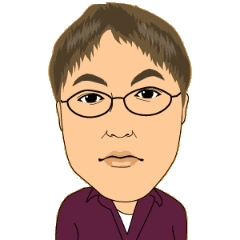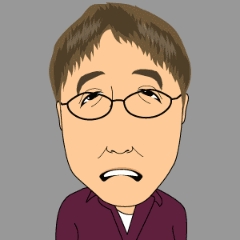第2回 Hugo環境再構築 ~既存ソース取得からHugo基本設定まで~
Hugo環境再構築の第2回になります。
以下もあわせてお読みいただけると幸いです。
第1回 Hugo環境再構築 ~前提からデモサイト表示まで~
第2回 Hugo環境再構築 ~既存ソース取得からHugo基本設定まで~
第3回 Hugo環境再構築 ~一番ハマったHugoのSyntaxHighlight~
3. 既存のGitリポジトリのダウンロードとコンテンツのコピー
(1) 以下のコマンドにより、既存のGitリポジトリをダウンロードします。
git clone https://github.com/<your-user>/<your-user>.github.io.git
(2) ダウンロードしたリポジトリから以下をコピーします。
content\post\*
content\static\*
layouts\partials\*
static\css\*
(3) あとはそれぞれの既存リポジトリから取得した環境に応じて、「ico」とか「images」とかもコピーしてください。
(4) 私の場合は過去の記事の中でscriptタグを利用していたので、別途2つのファイルを作る必要がありました。
layouts\shortcodes\script.html
<script>
{{ .Inner | safeJS }}
</script>
layouts\shortcodes\rawhtml.html
{{ .Inner }}
(5) 設定ファイル『config.toml』を既存環境に合わせ以下の編集します。
トップセクション
| 項目 | 値 | 備考 |
|---|---|---|
| title | ||
| baseURL | ||
| theme | “bilberry-hugo-theme” | |
| DefaultContentLanguage | “ja” | |
| googleAnalytics | ||
| disqusShortname | ||
| author | ||
| description | ||
| keywords | ||
| subtitle | ||
| avatarEmail | ||
| customImage | ||
| overlayIcon | ||
| dateFormat | “2006-01-02 15:04:05” | |
| copyrightBy | “by Masato Nike” | |
| copyrightUseCurrentYear | false | |
| copyrightYearOverride | “2016-2022” | |
| creditsText | “Bilberry Hugo Theme” | |
| pygmentsUseClasses | true | style属性ではなくclass属性でスタイルを指定 |
| pygmentsCodeFences | true | markdownのコードブロックをsyntaxhighlightする |
| customCSS |
[[params.links]]セクション
| 項目 | 値 | 備考 |
|---|---|---|
| title | “Link” | |
| href | “https://blog.masato-nike.net/" |
[Languages]はすべてコメントアウトしました。